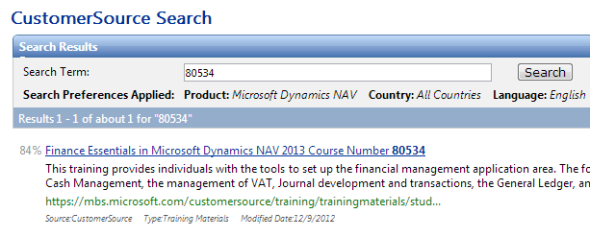Get the skills you need to produce robust financial reporting using the software you already own! New NAV2013 account schedules training now available!
Posted: August 14, 2013 Filed under: Uncategorized | Tags: Account Schedules, financial reporting, general ledger, learning, NAV 2013, NAVUG Academy, training Leave a comment Looking for training on NAV account schedules? There are new classes now available. NAVUG Academy distance learning is offering two half day instructor led online sessions on September 20th. There is also a full day classroom session on October 21st held as part of the pre-conference training for NAVUG Forum, held in sunny Tampa, Florida. Detailed descriptions of all three classes can be found below, or simply click on the title of the session you want to register!
Looking for training on NAV account schedules? There are new classes now available. NAVUG Academy distance learning is offering two half day instructor led online sessions on September 20th. There is also a full day classroom session on October 21st held as part of the pre-conference training for NAVUG Forum, held in sunny Tampa, Florida. Detailed descriptions of all three classes can be found below, or simply click on the title of the session you want to register!
Account Schedules: Basics – half day course, 9:00am to 1:00pm, (9/20)
Microsoft Dynamics NAV account schedules are a powerful tool used to create custom financial statements directly from your general ledger. In this in-depth training session, you will learn the fundamental principles of account schedule construction. This course is open to any NAV user.
Using hands-on exercises, you will have the opportunity to apply what you learn during class to a basic trial balance and master the three basic account schedule building blocks: row setups, column layouts, and analysis views. You’ll discover how to filter your financial reporting by dimensions, layer in budgeted information, and produce reports by exporting to Excel in the most efficient way possible!
In this class all hands-on exercises will be done using NAV2013. Almost all account schedule functions are applicable to lower versions of NAV, so you will still benefit from the training if you use a version below NAV2013.
Functionality of account schedules is virtually the same, but navigation and look and feel is significantly different. This class is being taught only in the NAV2013 version. If you are using the Classic Client and will not be moving to NAV2009 RTC or NAV2013 soon, please wait to take a Classic class. If you are an experienced Classic account schedule user who wants to learn more about NAV2009 RTC or NAV2013, it is recommended that you begin with the Account Schedules: Basics class simply to get used to the new navigational paths required.
Learning Objectives:
• Understand basic construction of row setups and column layouts
• Learn how to build, update, and apply analysis views
• Use filters, formulas, and formatting
• Incorporate dimensions and budgets
• Integrate account schedules to Excel
Instructor: Kerry Rosvold
Audience: Finance
Level: Intermediate
Prerequisites: Intermediate to advanced level of experience as a NAV financials end user
Account Schedules: Beyond the Basics – half day course, 2:00pm to 6:00pm, (9/20)
If you already understand the three basic account schedule building blocks and you’ve got a firm grasp on dimension and budget filtering (or if you’ve already taken Account Schedules Basics), you are ready to expand what you know with this class! This course is open to any NAV user.
Using hands-on exercises, you will have the opportunity to apply what you learn during class to a simple balance sheet and income statement. You’ll discover how to design and use multiple column layouts with the same row setup base and expand time periods reported beyond the basics. Move past simple dimension filtering and incorporate dimensions into row setups and column layouts! Learn how to use more advanced formulas like base for percent and see how to use account schedules as an alternative way to reporting from the NAV budget tool.
In this class all hands-on exercises will be done using NAV2013. Almost all account schedule functions are applicable to lower versions of NAV, so you will still benefit from the training if you use a version below NAV2013.
Functionality of account schedules is virtually the same, but navigation and look and feel is significantly different. This class is being taught only in the NAV2013 version. If you are using the Classic Client and will not be moving to NAV2009 RTC or NAV2013 soon, please wait to take a Classic class. If you are an experienced Classic account schedule user who wants to learn more about NAV2009 RTC or NAV2013, it is recommended that you begin with the Account Schedules: Basics class simply to get used to the new navigational paths required.
Learning Objectives:
• Build essential financial statements, including an income statement and balance sheet
• Extend knowledge of additional time periods used in column layouts
• Expand use of dimensions into account schedules
• Use account schedules to report on all budgeting information
Instructor: Kerry Rosvold
Audience: Finance
Level: Intermediate
Prerequisites: Intermediate to advanced level of experience as a NAV financials end user; have taken Account Schedule Basics or equivalent prior experience with account schedules
Account Schedules and Analysis Views – full day course, 8:00am to 5:00pm, (10/21)
Microsoft Dynamics NAV account schedules can be a powerful tool used to create custom financial statements and analysis reports directly from your general ledger. Attend this all day training session to get a firm foundation on the basic principles of account schedule construction and learn how to build all of your essential financial statements. Using hands-on exercises, you will have an opportunity to stretch beyond the basics and discover how to build multiple row and column layouts, how to create dynamic reports using dimensions, how to incorporate budgets into your schedules, and how to leverage the power of integration to Excel to make your reports even more flexible. Additional time will also be spent on analysis reports and analysis by dimensions.
Microsoft Dynamics NAV version: This class will be taught in NAV 2013, and backward compatible with NAV 2009 RTC. If you are using NAV 2009 Classic, you will benefit from the class as the concepts and approaches are the same, however the navigation and user interface is different. These differences will be addressed during class.
Learning Objectives:
• Build essential financial statements, including an income statement and balance sheet
• Understand construction of row setups and column layouts
• Use filters, formulas, and formatting
• Integrate account schedules to Excel
• Incorporate dimensions and budgets to account schedules
• Extend principles to use of analysis reports and analysis by dimensions
Instructor: Kerry Rosvold, Augsburg Fortress Publishers
Audience: Finance
Level: Intermediate
Prerequisites: Intermediate to advanced level of experience as a NAV financials end user
NAV users just “get” it
Posted: July 1, 2013 Filed under: Uncategorized | Tags: collaborate, community, learning, NAVUG, networking, training, user group Leave a comment Don’t you love it when you’re talking to someone about something and you can immediately tell they “get” what you’re talking about? There’s that magical click in your conversation when you can both relax into the discussion and really geek out about the topic. That topic might be baseball, or marathon running, or gardening, or maybe even Microsoft Dynamics NAV.
Don’t you love it when you’re talking to someone about something and you can immediately tell they “get” what you’re talking about? There’s that magical click in your conversation when you can both relax into the discussion and really geek out about the topic. That topic might be baseball, or marathon running, or gardening, or maybe even Microsoft Dynamics NAV.
If you ever wished there was someone out there who would really like to talk about inventory costing, or C/AL coding, or dimensions or other things, the NAV user group (NAVUG) is the place where you can find those people.
This amazing group of people have formed one big network of NAV users who are eager to connect with you, welcome you to the community, and help you solve business problems for your company.
There are a wealth of opportunities to connect with the members of NAVUG. There is not only the annual user conference, NAVUG Forum, held in October each year, but also many chances to engage with other users in webinars throughout the year, and now, last week, we’ve seen the launch of Collaborate. This online tool was built to give NAV users a virtual environment where we can gather regularly to have those kind of discussions and to keep up with all the things that are going within the community.
If you’ve been looking for more people who just “get” it, you’re here. Check out the new Collaborate site and get into a discussion today!
Why Build Community?
Posted: June 18, 2013 Filed under: Uncategorized | Tags: community, Dynamics, manuals, Microsoft, NAV, training, user group 1 CommentBack when I first recommended Microsoft Dynamics NAV to my company as an ERP solution, I was a lone voice in my universe. I had run the whole gauntlet of the request for proposal, partner screening, requirements planning, and final selection, and ultimately I was the person in charge and therefore responsible for where our company ended up because of my choice.
The first few years of using Microsoft Dynamics NAV were a little rough and I did many of the following things to solve problems:
- Spent hours on the internet searching for terms that might get me some results. Many of the searches ended up in programming and development forums that would show me the code behind what was happening, but wouldn’t help me, as an end user, figure out what steps I should take.
- Read the manuals I had gotten from my partner. I spend hours going through the manuals I had been given and trying to piece together how I could do more advanced tasks by cobbling together the simple examples I had.
- Brainstormed with my boss and my staff. We had quite a few long conversations about how to get things done. Some of these conversations actually solved the problem, many of them ended up with needing to go back to the manuals, or the internet, or to our partner.
- Just tried it in the live system to see if I could figure it out. Sometimes this was successful and sometimes it created more problems than where I had started. I was an inexperienced end user who didn’t even know having a test system was possible. When pressed, I took the risk (in small steps) to see if I could get it figured out.
- Called our partner for help. When all of the above failed, I would reach out to our partner for assistance and pay them to help us out.
What an incredible waste of time! I had spent hours and hours of time trying to solve simple problems. Why? Because I thought I was alone. Because I thought I was the only person who could solve what we had. Because I hadn’t built a network.
Eventually, I got smarter. I started to ask our partner, “Surely you have other customers who have this same problem. What do they do?”, and in return I got silence and an invoice for services. I went back to the internet and looked again, and this time, I learned about user groups and began to look for a user group for Microsoft Dynamics NAV, and I found one! I started small, lurking in webinars and listening and learning and applying all the things I learned back at the office.
Since then, I’ve gotten the opportunity to regularly attend the annual user group conference, and have built a robust network with other NAV users. While I do still go to the internet for answers, I know where to go and where not to go to get my answers. I know where to get the right manuals for what I really need. I don’t mess things up in my live system because I have an effective test system. I still pay my partner for help, but I get to pay them for things that really make a difference in improving things at my company instead of paying them to help with things I should be able to do myself. Most importantly, I have a whole network of Controllers and CFOs and other professionals from other companies who I can email or call to help solve a problem.
I’m no longer a lone voice, but a single voice in an entire chorus of knowledgeable NAV users who are making a difference at their companies because we’ve all chosen to build a community together.
If you haven’t found your community yet, find it here at www.navug.com .
Learning about NAV2013: CustomerSource guide to resources
Posted: May 7, 2013 Filed under: Uncategorized | Tags: CustomerSource, Dynamics, learning, manuals, Microsoft, NAV 2013, training 1 Comment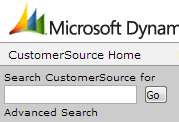 If you are already a Microsoft Dynamics NAV customer and you’re current on your maintenance plan you need to go to CustomerSource to get access to NAV2013 training manuals that are just waiting for you to find them.
If you are already a Microsoft Dynamics NAV customer and you’re current on your maintenance plan you need to go to CustomerSource to get access to NAV2013 training manuals that are just waiting for you to find them.
For versions prior to NAV2013, CustomerSource has published an Overview of Training Manuals as well as a Learning Plan for each version which made it easy to find all of the resources available for that version. For some reason, they have chosen not to do that with NAV2013 which does make the manuals a good deal more difficult to locate. I’ve found if you know the Course Number for the training materials you want to find you can get to them quickly by using the search box on the left hand navigation bar. Simply type in the course number, for example, 80534, and you’ll be taken directly to those training materials which you can immediately download.
Look up the following courses using the search box to get to more information about NAV2013:
Installation and Configuration
80438: Installation and Configuration in Microsoft Dynamics NAV 2013
80433: Reporting in Microsoft Dynamics NAV2013
80549: Data Upgrade and Code Upgrade to Microsoft Dynamics NAV2013
Finance Related
80434: Fixed Assets in Microsoft Dynamics NAV 2013
80435: Application Setup in Microsoft Dynamics NAV 2013
80439: Introduction to Microsoft Dynamics NAV 2013
80534: Finance Essentials in Microsoft Dynamics NAV 2013
80535: Finance Advanced in Microsoft Dynamics NAV 2013
Trade & Inventory
80257: Inventory Management in Microsoft Dynamics NAV 2009 *
80440: Trade in Microsoft Dynamics NAV 2013
Warehouse Management
80259: Warehouse Management in Microsoft Dynamics NAV 2009 *
Service Management
50224: Service Management in Microsoft Dynamics NAV 2009 *
Relationship Management
50223: Relationship Management in Microsoft Dynamics NAV 2009 *
Manufacturing
80550: Manufacturing in Microsoft Dynamics NAV2013
C/SIDE
80436: C/SIDE Introduction in Microsoft Dynamics NAV 2013
80437: C/SIDE Solution Development in Microsoft Dynamics NAV 2013
* not updated for NAV2013, only available in prior versions
Learning about NAV2013: New videos available from technology management
Posted: April 15, 2013 Filed under: Uncategorized | Tags: learning, NAV 2013, tips and tricks, training Leave a comment There is a new series of NAV2013 YouTube videos available on a wide variety of topics, many of them in the financial area. I’ve previewed four of them today. They’re a nice overview of NAV2013 features, and are a great way to get a preview of what the new version looks like. The series is called, “Dynamics Ignite: Business Made Easy” and the company who produced them is technology management. Find their YouTube channel here, or go to individual topics listed below.
There is a new series of NAV2013 YouTube videos available on a wide variety of topics, many of them in the financial area. I’ve previewed four of them today. They’re a nice overview of NAV2013 features, and are a great way to get a preview of what the new version looks like. The series is called, “Dynamics Ignite: Business Made Easy” and the company who produced them is technology management. Find their YouTube channel here, or go to individual topics listed below.
Purchase Order Processing in Microsoft Dynamics NAV 2013
Budgets in Microsoft Dynamics NAV 2013
Sales and Purchase Pricing in Microsoft Dynamics NAV 2013
Accounts Payable in Microsoft Dynamics NAV 2013
Assembly Management in Microsoft Dynamics NAV 2013
Sales Order Processing in Microsoft Dynamics NAV 2013
Accounts Receivables in Microsoft Dynamics NAV 2013
Look and Feel of Microsoft Dynamics NAV 2013
General / Nominal Ledger in Microsoft Dynamics NAV 2013
Cash Flow Forecasting Microsoft Dynamics NAV 2013
Blogiversary Top 20 (#14) Video Demo: How to export NAV account schedules to Microsoft Excel
Posted: April 10, 2013 Filed under: Uncategorized | Tags: Account Schedules, dimensions, Excel, export to excel, financial statement, learning, NAV, NAVUG, NAVUG Academy, training Leave a commentWe’re celebrating our one year blogiversary by reposting the Top 20 Most Viewed in the last year, as determined by you, our readers! Follow this link to see the entire list. Enjoy!
There are some quick and easy ways to publish NAV Account Schedules to Microsoft Excel but some of them end up with some pretty ugly formatting unless you know a few secrets on how to make them look better. This short demo video shows you how to create a nicely formatted NAV Account Schedule in Microsoft Excel that only requires formatting the first time you set it up. Each time you replicate the report after that, you can simply update the report with new numbers and the formatting will remain the same every time.
While this demo shows how to create a financial report with three monthly tabs, you can easily extend this technique in a couple of different ways. I use this same technique to produce my monthly financial statement package. I have eighteen pages in the package I produce each month, and each page is a different account schedule. When I start a new month, I copy the Excel workbook and rename it with the new month, then use exactly this same technique to produce the new month’s reports. By using this technique, the new copied workbook acts as a “shell” to receive my new numbers. From month to month, I am able to maintain consistent formatting in my reporting while producing my financial reports in the most efficient way possible. I can apply the same principles to my monthly team budget reports. In this case, I can produce the same actual versus budget report over and over with a new dimension filter applied for each team, one per each Excel worksheet in the workbook.
If you’d like to learn more about account schedules, please visit my 2013 Classes page. This short video demo comes from my Account Schedules Basics class which I teach through NAVUG Academy. This class offering is just one of many classes that are being offered by NAVUG Academy in 2013 to help you get more out of your use of NAV at your company.
Blogiversary Top 20 (#18) Learning about Microsoft Dynamics NAV 2013: on demand learning from NAVUG is a fantastic resource!
Posted: April 4, 2013 Filed under: Uncategorized | Tags: learning, NAV 2013, NAVUG, training, user group Leave a commentWe’re celebrating our one year blogiversary by reposting the Top 20 Most Viewed in the last year, as determined by you, our readers! Follow this link to see the entire list. Enjoy!
 As my company continues to move down the path to upgrading to NAV 2013, learning about the new version is high on our list of priorities. Yesterday, we gathered a group of 18 employees to view a webinar that had been recorded by the NAV user group (NAVUG). The live webinar had been done a month ago, but NAVUG records all of its webinars so user group members can view them on demand later.
As my company continues to move down the path to upgrading to NAV 2013, learning about the new version is high on our list of priorities. Yesterday, we gathered a group of 18 employees to view a webinar that had been recorded by the NAV user group (NAVUG). The live webinar had been done a month ago, but NAVUG records all of its webinars so user group members can view them on demand later.
I took the opportunity to view the webinar first to vet the material for appropriateness for our group. Being able to see the recording first allowed us to tailor the list of who we invited to view the webinar. Based on the content of the webinar, we invited NAV end users from the customer care, purchasing, finance, IT, warehouse, and marketing departments as well as our CFO and CEO. It was hugely convenient to be able to view the recorded webinar as a group because it allowed us to do this at a time that was convenient to us, we all got to consume the same learning experience at the same time, and we got a chance to discuss what we saw in the context of our own upgrade plans.
The webinar we viewed was titled “NAVUG 2013 Webinar Series: Microsoft Dynamics NAV 2013 – A Functional Preview” and we were excited to see some of the new charting and cash flow improvements, as well as to hear about dimension sets, database performance increases, and improved copy and paste. There were some smiles and ooh and aahs during the discussion of the web client and SharePoint clients for remote access and use of tablet technologies like the iPad and Surface. There was even a smattering of applause when the presenter showed some improved Excel integration features! Most importantly, all the people in the room got to pick up on the real world impact that NAV 2013 improvements will have on their jobs. Our company is still using the Classic Client, so for most of the people attending this was their first exposure to the Role Tailored Client and this webinar really got a lot of them thinking about what the “new” NAV would look like.
I can see already that NAVUG has two more sessions planned in their NAV 2013 Webinar Series. You can bet I’ll be viewing both of these, whether it is at the scheduled time for the webinar, or later, from the recorded session, and finding a way to share the info with other interested folks at my company.
NAVUG NAV 2013 Series: Introduction to ODATA Web Services: How to easily publish your NAV data 01/30/2013 11:00 AM (ET) NAV 2013 brings ODATA Web Services as a new way to access your NAV data from outside the system. Attend this session to find out how you can use ODATA to access your data from many other applications like Excel, SQL Reporting Services, Internet Explorer, smartphones and tablets.
NAVUG NAV 2013 Series: New Feature – Cash Flow 02/14/2013 09:30 AM (ET) We will demo how the new Cash Flow Forecast in NAV 2013 gives an efficient way to forecast short-term cash flow, enable better monitoring of cash receipts and cash disbursements and use the information to take preemptive steps.
For the cost of our annual corporate NAVUG membership, we were able to get 18 people at our company exposed to important concepts about the new version of the software that will be coming their way soon. We didn’t need to incur any travel costs or even any seminar registration fees, and we were able to schedule it at a time that worked for us. I know our company will continue to use the NAVUG library of recorded webinars as we continue to learn about NAV 2013. I hope you find this resource as useful as we have!
Learning about NAV dimensions from Microsoft Dynamics Customer Source and MSDN (part 15 of 15)
Posted: March 29, 2013 Filed under: Uncategorized | Tags: BREP, CustomerSource, dimensions, learning, manual, MSDN, training Leave a commentThere are some great resources out there to help you learn about dimensions in NAV. The first resource I always recommend to other NAV customers is CustomerSource!
Assuming you are already a Microsoft Dynamics NAV customer, and you’re current on your BREP (Business Ready Enhancement Plan), you need to go to CustomerSource to get access to e-learning modules and training manuals that are just waiting for you to find them. If you’ve never visited here before, start at this link for some simple instructions.
If you want to search on your own, here is the place to start. On the left hand navigation bar, choose Documentation=>User Guides and then look for one of these two:
- Overview of Training Manuals and Hands-On Labs for Microsoft Dynamics NAV 2009
- Overview of Training Manuals for Microsoft Dynamics NAV 5.0
Once you get to these pages, you can search through a number of menus to get to exactly the topics you need without using the clunky CustomerSource user guide drop down choices, which are difficult to use at best.
Another good source are the Learning Plans for each version. On the left hand navigation bar, choose Training and Certification, then choose Learning Plans for Microsoft Dynamics from the main page. Choose your product and version, and you’ll have what you need. The Learning Plan for Microsoft Dynamics NAV 2009 is particularly good, providing links from the page directly to what you need. You will find sources for E-Learning, Instructor Led Training, and Training Materials. The link to the Learning Plan for Microsoft Dynamics NAV 5.0 actually points to a PDF version of the NAV 2009 Learning Plan; it looks like the 5.0 plan has been removed.
If, because you’ve taken a look at the Learning Plans and you know the Course Number for the training materials you want to find; here’s another quick way to get at them. At the top of the left hand navigation bar, there is a search box. Simply type in the course number, for example, 80050, and you’ll be taken directly to those training materials which you can immediately download.
But wait just a darn minute, where’s the information for NAV2013? I can tell you I’m as disappointed as you are. CustomerSource has not updated an overview document or a learning plan on their site for NAV2013. There are many comprehensive manual like documents out there for NAV2013 but they are really hard to find, and can be difficult to tell the difference between a manual and a white paper, especially if you are a customer and don’t understand the structure of which manuals are available without a table of contents to work from. So, for you folks who are new to to NAV with NAV2013, I’m sending you to another source, the Microsoft Developers Network. Don’t be afraid, there’s plenty there that end users can use as well.
 Follow this path in the library: Servers and Enterprise Development=>Microsoft Dynamics=>Microsoft Dynamics NAV=>Microsoft Dynamics NAV 2013. There is lots of info here that will help you out, but if you need to get directly to dimensions, type this phrase into the search box: Set up dimensions to mark transactions. I’m using this source more and more often since I don’t have to mess around with any type of login or administration for my users, I can bookmark any page I want to get back to, and the search function is a world apart of improvement.
Follow this path in the library: Servers and Enterprise Development=>Microsoft Dynamics=>Microsoft Dynamics NAV=>Microsoft Dynamics NAV 2013. There is lots of info here that will help you out, but if you need to get directly to dimensions, type this phrase into the search box: Set up dimensions to mark transactions. I’m using this source more and more often since I don’t have to mess around with any type of login or administration for my users, I can bookmark any page I want to get back to, and the search function is a world apart of improvement.
If you liked this post, check out the rest of our series, 15 Days of NAV Dimensions. Thanks for reading!
Dynamics NAV Financials is now on Facebook
Posted: February 19, 2013 Filed under: Uncategorized | Tags: facebook, NAV, NAVUG, tips and tricks, training, user group Leave a comment You asked for it, you’ve got it! The blog has got its very own Facebook page at www.facebook.com/DynamicsNavFinancials. For those of you who would rather have Dynamics NAV Financials show up in your Facebook feed, come on over to the new page and hit the Like button!
You asked for it, you’ve got it! The blog has got its very own Facebook page at www.facebook.com/DynamicsNavFinancials. For those of you who would rather have Dynamics NAV Financials show up in your Facebook feed, come on over to the new page and hit the Like button!
Since the blog’s been running for almost a year, I’m recycling some of the most popular posts so you have something out there to look at other than my smiling face. If you’re curious about any of my travels with NAVUG, and want to see more pictures of me in a conference room waving my arms around and wearing a name tag, come on over to the Facebook page. I’ll keep you updated on where I’m speaking and about what, and will let you know when new classes open up for registration. And of course, all of the great new content will get posted out there every week. 
If you’re more interested in just getting great tips and tricks on how best to use NAV at your job, follow by email from the main blog page, follow me on Twitter, or subscribe to the RSS Feed.
Seriously, thanks for reading. Who would have thought this many people would want to know about this stuff? The fact that people have asked for more ways to get this information is just fantastic. I’ve still got plenty more to say and will keep on sharing as long as people keep on reading!
Video Demo: How to export NAV account schedules to Microsoft Excel
Posted: February 5, 2013 Filed under: Uncategorized | Tags: Account Schedules, dimensions, Excel, export to excel, financial statement, learning, NAVUG, NAVUG Academy, training Leave a commentThere are some quick and easy ways to publish NAV Account Schedules to Microsoft Excel but some of them end up with some pretty ugly formatting unless you know a few secrets on how to make them look better. This short demo video shows you how to create a nicely formatted NAV Account Schedule in Microsoft Excel that only requires formatting the first time you set it up. Each time you replicate the report after that, you can simply update the report with new numbers and the formatting will remain the same every time.
While this demo shows how to create a financial report with three monthly tabs, you can easily extend this technique in a couple of different ways. I use this same technique to produce my monthly financial statement package. I have eighteen pages in the package I produce each month, and each page is a different account schedule. When I start a new month, I copy the Excel workbook and rename it with the new month, then use exactly this same technique to produce the new month’s reports. By using this technique, the new copied workbook acts as a “shell” to receive my new numbers. From month to month, I am able to maintain consistent formatting in my reporting while producing my financial reports in the most efficient way possible. I can apply the same principles to my monthly team budget reports. In this case, I can produce the same actual versus budget report over and over with a new dimension filter applied for each team, one per each Excel worksheet in the workbook.
If you’d like to learn more about account schedules, please visit my 2013 Classes page. This short video demo comes from my Account Schedules Basics class which I teach through NAVUG Academy. This class offering is just one of many classes that are being offered by NAVUG Academy in 2013 to help you get more out of your use of NAV at your company.
This posting is one of the Top 20 Most Viewed in the last year! Follow this link to see the entire list.