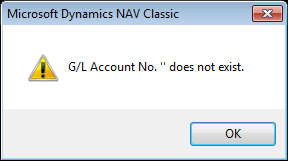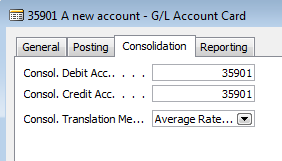NAV dimensions in budgets and consolidations (part 12 of 15)
Posted: March 26, 2013 Filed under: Uncategorized | Tags: Account Schedules, budgets, Classic Client, consolidation, dimensions, financial reporting, financial statement, global, NAV, shortcut Leave a commentNow that you know you can view dimensions on postings and in financial reporting though account schedules, let me show you how you can utilize dimensions in budgets. NAV budgets opens up a few more possibilities for you where dimensions are concerned. Take a look at this screen shot, using the classic client, that shows clearly what the available dimensions are in budgets.
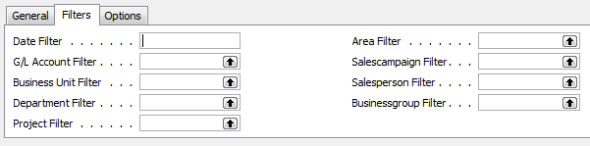 If you look at the left side, you can see the persistent global dimensions of Department and Project which the test database for Cronus uses. Just like all areas of NAV, global dimensions are available everywhere, even in budgets. On the right hand side, you can actually see four more dimensions. These are shortcut dimensions and if you count, you can see you’ve got a total of six dimensions available with NAV budgets to use for your planning process. As long as you budget for a dimension then you can report actual versus budgeted against that dimension.
If you look at the left side, you can see the persistent global dimensions of Department and Project which the test database for Cronus uses. Just like all areas of NAV, global dimensions are available everywhere, even in budgets. On the right hand side, you can actually see four more dimensions. These are shortcut dimensions and if you count, you can see you’ve got a total of six dimensions available with NAV budgets to use for your planning process. As long as you budget for a dimension then you can report actual versus budgeted against that dimension.
In addition, you can also see there is a field called business unit filter, which I’ve always counted on as a “bonus” dimension. This field becomes useful when you have multiple companies in NAV and use them to consolidate your financial statements. I’ve got a very simple setup where I have two companies and a consolidation company. When I consolidate my statements monthly, and when I load my budgets, I designate the business unit filter for each of the two companies so I can report on them individually as well as together, on a consolidated level. Because I use separate companies with the business unit filter I don’t need to use a dimension to designate company for my financial statements.
Keep reading this month as we continue our series, 15 Days of NAV Dimensions.
NAV Error Message: G/L Account No. ” does not exist
Posted: July 16, 2012 Filed under: Uncategorized | Tags: Account Schedules, consolidation, error, financial statement, general ledger, NAV 1 CommentI was merrily finalizing my financial statements last week, and got this error when running my consolidation. I had successfully run my consolidation error free for over a year, so in disbelief, I immediately reran it, expecting a change in result. Same error. I began to run the mental check list. What was different? What had changed?
Of course! I had added a new account at the end of the year, and this month was the first month there was activity in the account. Not remembering exactly what I did six months ago, I rechecked my work.
- I had added the new account on my main company
- I had added the new account on my consolidation company
I reran the consolidation; still the same error. What was I missing? The culprit was the Consolidation tab on the on the G/L Account Card. I only had it set up correctly in the consolidation company and had missed filling out these same fields on the main company. I needed for this to be filled out exactly the same on both cards in order for this to work. I fixed the two fields, and voila!, my consolidation was back to its usual, reliable old self and finished up like a champ.
 The culprit, showing missed fields
The culprit, showing missed fields
Just for good measure, I took a quick tour through my account schedules to make sure I had incorporated this new account either through ranges or individually so this new activity would also be properly captured in the financial statements.
This error can occur in other places, and in plain English is basically telling you that you’ve missed some setup where a general ledger account must be defined. That nifty little double apostrophe means “blank” to NAV. I put “NAV G/L Account No. ” does not exist” into BING looking for someone who may have answered this question before, so if you’re looking for a solution for this error in other areas, try these links.
http://support.microsoft.com/kb/2274642 Microsoft hotfix available when error is generated when you run the export to excel function on the analysis by dimensions reporting in the Spanish version
http://www.mibuso.com/forum/viewtopic.php?t=52338 when posting a sales credit note
http://dynamicsuser.net/forums/p/279520/279520.aspx when posting an invoice